MFC-J4510DW
Usein kysytyt kysymykset ja vianmääritys |

MFC-J4510DW
Päivämäärä: 08/11/2018 Numero: faq00002781_007
Scan a document and open the scanned image with a graphics application (For Macintosh)
You can scan a document directly into your graphics application for viewing and editing using ControlCenter2.
NOTE: Illustrations shown below are from a representative product and operating system and may differ from your Brother machine and operating system.
-
Load your document.
-
Click the Scan tab.
-
Click
 (Image).
(Image).
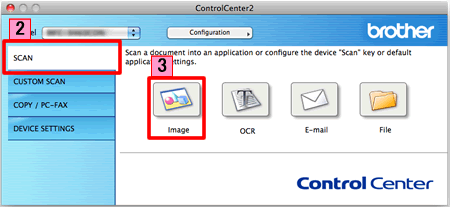
-
The Scan to Image dialog box will appear. You can configure the scan settings.
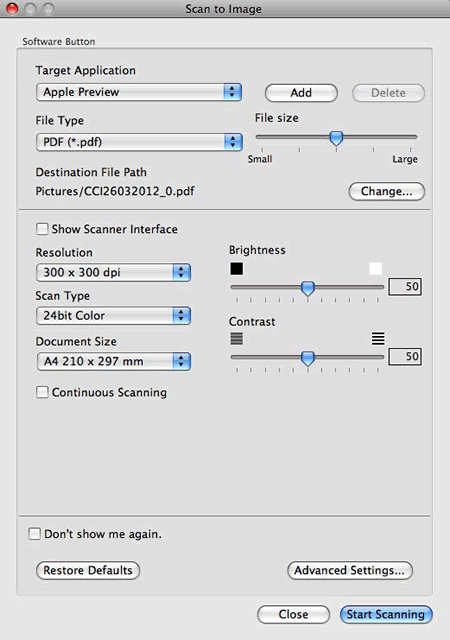
- Click Start Scanning. Your default application will start and display the image.
Aiheeseen liittyvät kysymykset
DCP-J4110DW, MFC-J4410DW, MFC-J4510DW, MFC-J4710DW
Jos tarvitset lisäapua, ota yhteys Brotherin asiakaspalveluun:
Sisältöpalaute
Auta meitä parantamaan tukea antamalla palautetta alla.
Vaihe 1: Miten hyödyllinen tällä sivulla oleva tieto on sinulle?
Vaihe 2: Haluaisitko antaa lisäkommentteja?
Huomaathan, että tämä lomake on tarkoitettu ainoastaan palautteen antamiseen.