ADS-2400N
Usein kysytyt kysymykset ja vianmääritys |

ADS-2400N
Päivämäärä: 18/11/2015 Numero: faq00002736_003
Discover the MAC address of the Brother network card.
The MAC Address is written on the sticker located at the back of the Brother machine.
If there is no sticker at the back of the Brother machine, follow the steps below to check the MAC Address.
-
Start the ControlCenter application.
-
(Windows)
-
Click the
 (ControlCenter4) icon in the task tray and then choose Open from the menu. The ControlCenter4 window will appear.
(ControlCenter4) icon in the task tray and then choose Open from the menu. The ControlCenter4 window will appear. -
Click the Device Settings tab (the example below uses Home Mode).
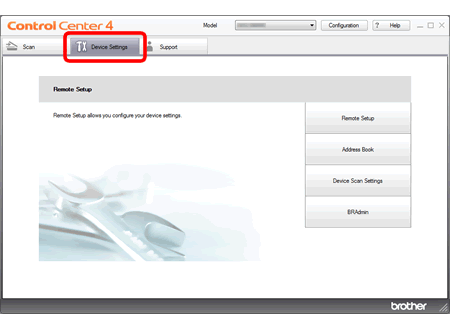
-
Click the
-
(Macintosh)
-
Click the
 (ControlCenter2) icon in the Dock. The ControlCenter2 window will appear.
(ControlCenter2) icon in the Dock. The ControlCenter2 window will appear. -
Click the DEVICE SETTINGS tab.
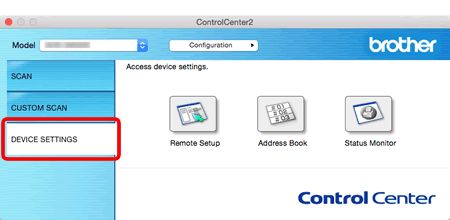
-
Click the
-
(Windows)
- Click the Remote Setup. The Remote Setup window will appear.
- Choose TCP/IP in the folder tree.
-
Check and record your machine's Node Name.
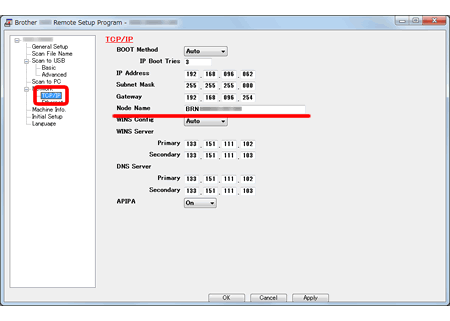
- The default node name of the Brother machine is "BRNxxxxxxxxxxxx" for a wired network or "BRWxxxxxxxxxxxx" for a wireless network. Please note that "xxxxxxxxxxxx" is your machine's MAC Address/ Ethernet Address.
Sisältöpalaute
Auta meitä parantamaan tukea antamalla palautetta alla.
Vaihe 1: Miten hyödyllinen tällä sivulla oleva tieto on sinulle?
Vaihe 2: Haluaisitko antaa lisäkommentteja?
Huomaathan, että tämä lomake on tarkoitettu ainoastaan palautteen antamiseen.