DCP-J1200W(E)
Usein kysytyt kysymykset ja vianmääritys |

DCP-J1200W(E)
Päivämäärä: 05/11/2021 Numero: faq00000495_065
Printer Jam or Paper Jam
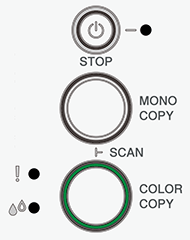
Text Instructions
Check the following points to clear the Printer Jam or Paper Jam message.
Cause 1: The paper is jammed in the machine.
Gently remove the jammed paper and then, press ![]() (Stop).
(Stop).
> Click here to see how to clear the paper jam inside the machine.
Make sure the paper guides are set to the correct paper size.
Cause 2: Paper dust has accumulated on the surface of the paper pick-up rollers.
Clean the paper pick-up rollers.
> Click here to see how to clean the paper pick-up rollers.
Video Instructions
*The video clip is being streamed from YouTube.
- The product shown in this video may differ from the one that you are using.
- Video contents may change without prior notice.
Jos tarvitset lisäapua, ota yhteys Brotherin asiakaspalveluun:
Sisältöpalaute
Auta meitä parantamaan tukea antamalla palautetta alla.
Vaihe 1: Miten hyödyllinen tällä sivulla oleva tieto on sinulle?
Vaihe 2: Haluaisitko antaa lisäkommentteja?
Huomaathan, että tämä lomake on tarkoitettu ainoastaan palautteen antamiseen.