HL-1440
Usein kysytyt kysymykset ja vianmääritys |

HL-1440
Päivämäärä: 27/01/2014 Numero: faq00000480_000
Paper jam occurs at the Paper Tray or paper cannot be fed from the Paper Tray.
This problem can happen if the mylar films close to the pick-up roller are bent (this can happen if the printer originally paper jammed and to clear the problem, the paper was pulled out too forcefully).
To resolve the problem, try the following:
-
Remove the paper tray and check if the transparent mylar films are not bent or deformed.
(refer to the picture below for the location of the mylar films)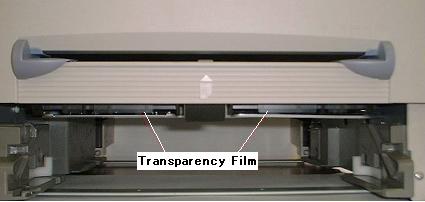
-
If the films are bent or deformed:
-
Try straightening them with your fingers (DO NOT REMOVE THEM).
-
If the problem persists, contact your nearest dealer, authorized service center or Brother office. For details of your local Brother office click here.
DO NOT remove the mylar film. Removing the film will cause permanent damage.
-
Jos tarvitset lisäapua, ota yhteys Brotherin asiakaspalveluun:
Sisältöpalaute
Huomaathan, että tämä lomake on tarkoitettu ainoastaan palautteen antamiseen.