HL-5370DW
Usein kysytyt kysymykset ja vianmääritys |

HL-5370DW
Päivämäärä: 05/01/2009 Numero: faq00000233_019
Printouts have a curl or wave.
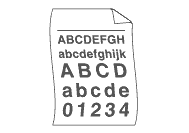
Please check the following points:
- Check the paper type and quality. High temperatures and high humidity will cause paper to curl.
- If you don't use the printer very often, the paper may have been in the paper tray too long. Turn over the stack of paper in the paper tray. Also, fan the paper stack and then rotate the paper 180 degrees in the paper tray.
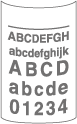
If the short edges of the paper curl as shown above, please do the following.
-
Lift up the Face-down Output Tray Support Flap 2 (Support Flap 2) (1).
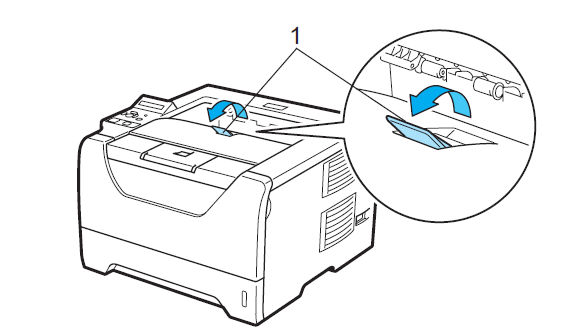
-
Choose Reduce Paper Curl mode in the printer driver.
[Windows PCL printer Driver]
1) Click Advanced tab and then Other Print Options... button.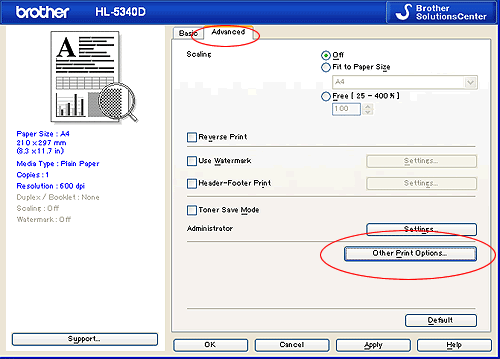 2) Click Improve Print Output and then select Reduce Paper Curl.
2) Click Improve Print Output and then select Reduce Paper Curl. [Windows PS driver]
[Windows PS driver]
1) Click Advanced... button.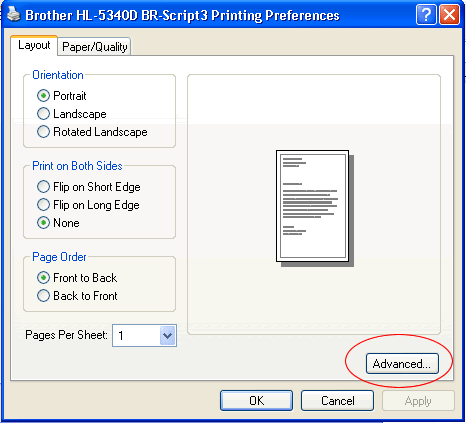 2) Select Reduce Paper Curl from Improve Print Output option.
2) Select Reduce Paper Curl from Improve Print Output option.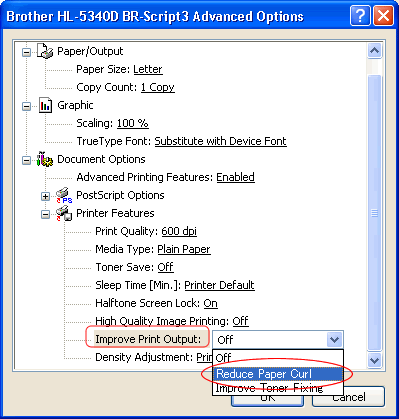
[Macintosh driver]
1) From Print Settings, click Advanced and then click Improve Print Output....to select Reduce Paper Curl.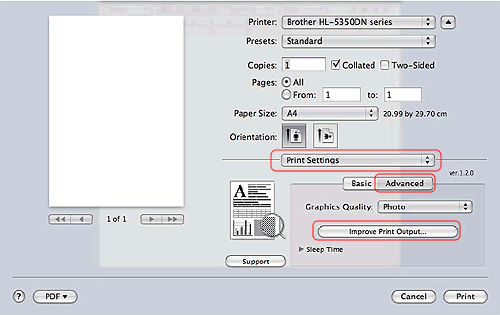
-
Turn the paper over in the paper tray, and print again. (Excluding Letterhead paper) If the problem remains, switch the Anti-Curl Lever as follows:
1) Open the back cover.
2)Lift the lever (1) and slide the lever (2) in the direction of the arrow.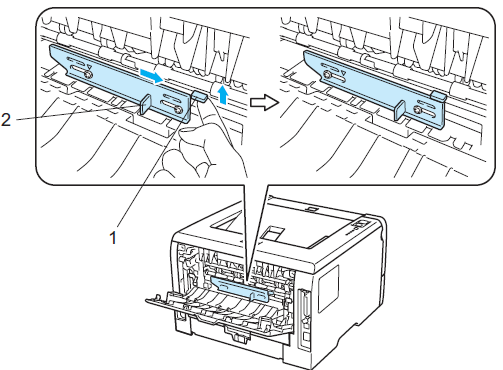
Aiheeseen liittyvät kysymykset
HL-5340D, HL-5350DN, HL-5370DW
Jos tarvitset lisäapua, ota yhteys Brotherin asiakaspalveluun:
Sisältöpalaute
Auta meitä parantamaan tukea antamalla palautetta alla.
Vaihe 1: Miten hyödyllinen tällä sivulla oleva tieto on sinulle?
Vaihe 2: Haluaisitko antaa lisäkommentteja?
Huomaathan, että tämä lomake on tarkoitettu ainoastaan palautteen antamiseen.