MFC-5860CN
Usein kysytyt kysymykset ja vianmääritys |

MFC-5860CN
Päivämäärä: 01/06/2007 Numero: faq00000203_023
Why are the faxes I send always received with a black vertical line down the page?
This type of line is typically caused by dirt or white out on the scanner unit. The scanner unit is the mechanism that reads the documents that are being sent or copied. This problem is usually resolved by cleaning the scanner glass and white plastic with isopropyl alcohol, and a lint-free cloth.
Please follow the instructions listed below:
-
Unplug the telephone line and then the power cord.
When you re-connect these lines later, make sure to connect the power cord first, then the telephone line.
- Lift the Document cover (1). Clean the white bar (2) and the glass strip (3) under it with isopropyl alcohol on a lint-free cloth.
Do not use isopropyl alcohol to remove dirt from the control panel. It may cause a crack on the panel.
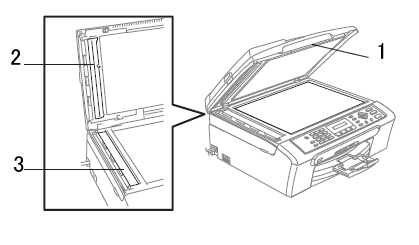
MFC-240C, MFC-260C, MFC-440CN, MFC-465CN, MFC-5860CN, MFC-845CW, MFC-885CW
Jos tarvitset lisäapua, ota yhteys Brotherin asiakaspalveluun:
Sisältöpalaute
Auta meitä parantamaan tukea antamalla palautetta alla.
Vaihe 1: Miten hyödyllinen tällä sivulla oleva tieto on sinulle?
Vaihe 2: Haluaisitko antaa lisäkommentteja?
Huomaathan, että tämä lomake on tarkoitettu ainoastaan palautteen antamiseen.