DCP-7057
Usein kysytyt kysymykset ja vianmääritys |

DCP-7057
Päivämäärä: 20/09/2011 Numero: faq00000151_031
Faint
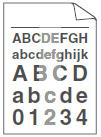
Please check the following points to solve the problem:
- Take out the drum unit and toner cartridge assembly. Hold the assembly level with both hands and gently shake it from side to side several times to spread the toner evenly inside the cartridge.
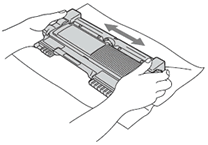
- Check if the Toner Settings of Replace Toner is Continue (Continue mode). To check the setting, press Menu and choose General Setup => Replace Toner.
- Check the machine's environment. Conditions such as humidity, high temperatures, and so on, may cause this print fault.
Please refer to Safety and Legal section of the User's Guide.
- If the whole page is too light, Toner Save mode may be on. Turn off Toner Save mode in the machine menu settings or Toner Save mode in the printer Properties of the driver.
Please refer to the instructions, "Turn the Toner Save Mode on or off."
- Clean the corona wire of the drum unit.
Please refer to the instructions, "Clean the corona wire."
- Put in a new toner cartridge.
Please refer to the instructions, "REPLACE TONER".
- Put in a new drum unit.
Please refer to the instructions, "REPLACE DRUM".
DCP-7055, DCP-7055W, DCP-7057, DCP-7060D, DCP-7065DN, DCP-7070DW, MFC-7360N, MFC-7460DN, MFC-7860DW
Jos tarvitset lisäapua, ota yhteys Brotherin asiakaspalveluun:
Sisältöpalaute
Auta meitä parantamaan tukea antamalla palautetta alla.
Vaihe 1: Miten hyödyllinen tällä sivulla oleva tieto on sinulle?
Vaihe 2: Haluaisitko antaa lisäkommentteja?
Huomaathan, että tämä lomake on tarkoitettu ainoastaan palautteen antamiseen.