HL-4000CN
Usein kysytyt kysymykset ja vianmääritys |

HL-4000CN
Päivämäärä: 24/08/2006 Numero: faq00000096_000
I'm using Windows®. I want to change the paper tray and paper size settings. Do I change these things on the printer front panel, or in the driver? And if I change the setting in the driver, will the printer front panel setting be used?
The setting at Printer Driver will override the settings on the printer control panel.
Follow the procedure below to choose the Paper Tray and Paper Size setting at Printer Driver.
Open the printer folder.
Right click on the printer name icon and select the "Properties" from the Menu.
Open the "Paper/Output" tab.
- At "Paper Size" section, you can select the paper size. At "Paper Tray" section, you can select the Paper Tray you want to feed the paper from.
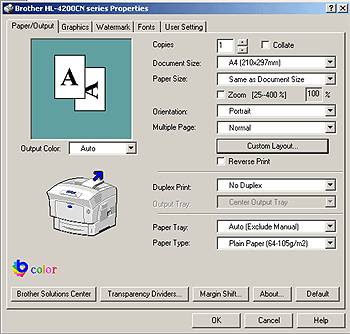
HL-4000CN, HL-4200CN
Tarvitsetko muuta apua?
Sisältöpalaute
Auta meitä parantamaan tukea antamalla palautetta alla.
Vaihe 1: Miten hyödyllinen tällä sivulla oleva tieto on sinulle?
Vaihe 2: Haluaisitko antaa lisäkommentteja?
Huomaathan, että tämä lomake on tarkoitettu ainoastaan palautteen antamiseen.