MFC-J5625DW
Usein kysytyt kysymykset ja vianmääritys |

MFC-J5625DW
Päivämäärä: 04/06/2014 Numero: faq00000063_055
Load an Envelope (Manual Feed Slot)
Follow the steps below to load an envelope in the manual feed slot:
NOTE: Illustrations shown below are from a representative product and may differ from your Brother machine.
-
Open the upper cover (1) and MP tray (2) using the finger holds on each side.
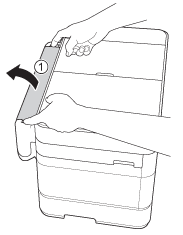
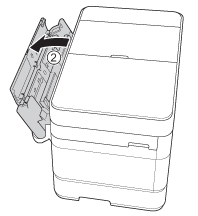
-
Lift up the paper support.
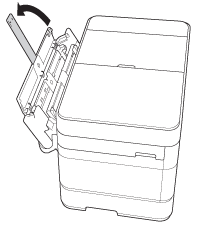
-
Slide the manual feed slot paper guides to fit the width of the paper you are using.
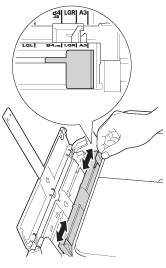
-
Load only one envelope in the manual feed slot with the printing surface face up and the flap on the left as shown in the illustration.
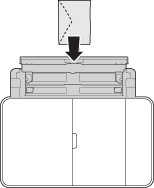
-
Using both hands, gently adjust the manual feed slot paper guides to fit the paper.
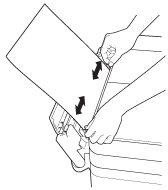
-
Using both hands, push the envelope into the manual feed slot until you feel the paper feed rollers grab it. The Touchscreen displays Manual Feed Slot ready..
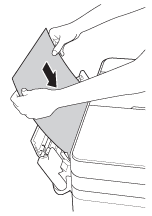
-
While holding the paper tray in the machine, pull out the paper support (1) until it locks into place, and then unfold the paper support flap (2).
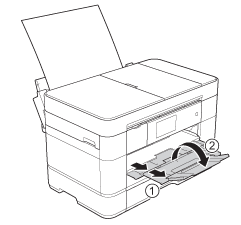
Aiheeseen liittyvät kysymykset
MFC-J5620DW, MFC-J5625DW, MFC-J5720DW, MFC-J5920DW
Jos tarvitset lisäapua, ota yhteys Brotherin asiakaspalveluun:
Sisältöpalaute
Auta meitä parantamaan tukea antamalla palautetta alla.
Vaihe 1: Miten hyödyllinen tällä sivulla oleva tieto on sinulle?
Vaihe 2: Haluaisitko antaa lisäkommentteja?
Huomaathan, että tämä lomake on tarkoitettu ainoastaan palautteen antamiseen.