HL-2030
Usein kysytyt kysymykset ja vianmääritys |

HL-2030
Päivämäärä: 01/05/2013 Numero: faq00000016_006
The printed letters are slanted, positioned incorrectly.
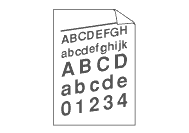
Please check the following points:
-
Make sure the paper or other print media is loaded properly in the paper tray and that the guides are not too tight or too loose against the paper stack.
-
Set the paper guides correctly. Make sure that the tips of the paper guides fit firmly into the slots.
-
The paper tray may be too full.
-
Check the paper type and quality. To see what kind of paper you can use, click here.
HL-2030, HL-2035, HL-2040, HL-2070N
Jos tarvitset lisäapua, ota yhteys Brotherin asiakaspalveluun:
Sisältöpalaute
Auta meitä parantamaan tukea antamalla palautetta alla.
Vaihe 1: Miten hyödyllinen tällä sivulla oleva tieto on sinulle?
Vaihe 2: Haluaisitko antaa lisäkommentteja?
Huomaathan, että tämä lomake on tarkoitettu ainoastaan palautteen antamiseen.