OmniJoin
FAQs & Troubleshooting |

OmniJoin
Date: 19/12/2014 ID: faqp00100066_000
Every time I join the meeting via Safari 6.1, a confirmation dialog appears. Do I have to confirm this every time?
When you are using Safari 6.1 with your Macintosh and try to join a meeting from the browser, you might see the message "Do you want to trust the website to use the "Loader For Omnijoin" plug-in?". Once you click "Trust" you can join the meeting. To avoid seeing this confirmation dialog again, please follow the steps below to change the setting.
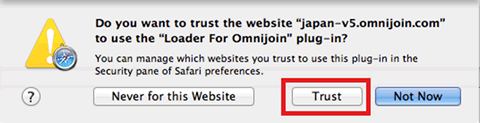
- Click "Safari" on the menu bar.
- Select "Preferences…".
- Select "Security" tab.
- Set "Allow Plug-ins" for "Internet plug-ins".
- Once the checkbox setting is made above, then click the button "Manage Website Settings…", then select your local OmniJoin conference server shown in the original warning dialog box and select "Always Allow.".
- Try again to join the meeting.
If you need further assistance, please contact Brother customer service:
Content Feedback
To help us improve our support, please provide your feedback below.
Step 1: How does the information on this page help you?
Step 2: Are there any comments you would like to add?
Please note this form is used for feedback only.