MFC-590
FAQs & Troubleshooting |

MFC-590
Date: 27/01/2014 ID: faq00000063_005
How can I print envelopes?
You can load up to 10 envelopes into the multi-purpose sheet feeder.
-
Fan the envelopes well. Gently insert the envelopes in the sheet feeder. Make sure the print side is toward you and the flap of the envelope is on the left side.

-
Adjust the paper guides to fit the width of the envelope.
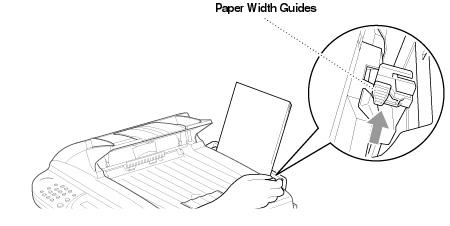
-
You must then go to the application that you want to print to the envelope and use that application's envelope settings to set the envelope size, orientation, font, style, etc...
MFC-590, MFC-890
If you need further assistance, please contact Brother customer service:
Content Feedback
To help us improve our support, please provide your feedback below.
Step 1: How does the information on this page help you?
Step 2: Are there any comments you would like to add?
Please note this form is used for feedback only.