HL-5350DN
FAQs & Troubleshooting |

HL-5350DN
Date: 17/01/2014 ID: faq00000646_003
Where is the Manual 2-sided(Duplex) setting option in the Mac OS X 10.3 driver or greater?
Refer to the instructions below:
-
Select Paper Handling.
-
[For Mac OS X 10.3 and 10.4 users]
Choose Odd numbered pages and print. Turn the paper over and reload it in the tray, and then choose Even numbered pages and print.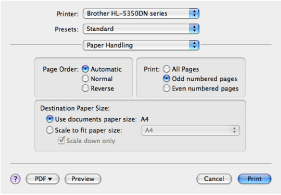
[For Mac OS X 10.5 or later users]
Choose Odd Only and print. Turn the paper over and reload it in the tray, and then choose Even Only and print.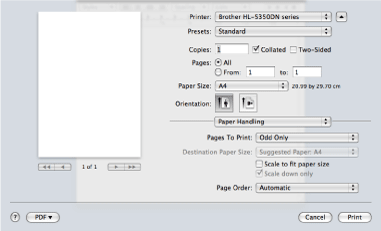
HL-5340D, HL-5350DN, HL-5370DW, HL-5380DN
If you need further assistance, please contact Brother customer service:
Content Feedback
To help us improve our support, please provide your feedback below.
Step 1: How does the information on this page help you?
Step 2: Are there any comments you would like to add?
Please note this form is used for feedback only.