LS-1217
FAQs & Troubleshooting |

LS-1217
Date: 24/01/2014 ID: faqh00000478_000
How do I thread my machine for use with the twin needle option?
Depending on your machine, you have twin needle as an optional accessory.
Your sewing machine is designed for twin-needle sewing which allows you to sew using two upper threads.
You can use the same color or two different colors of thread for decorative stitches.
Twinneedle sewing works well with these stitches: the Straight Stitch and the Zigzag Stitch.(See note1).
Be sure that the two upper threads used for threading the twin needle have the same weight.
If the threads do not have the same weight, the stitching may not be consistent.
-
INSERTING THE TWIN NEEDLE
Insert the twin needle in the same way that a single needle is inserted.(See note2)
The flat side of the needle should face toward the back and the rounded side should face toward you.
-
SETTING THE EXTRA SPOOL PIN
Place the extra vertical spool pin in the hole found on the top right-hand side of the machine.
Place the second spool of thread on this pin as shown in following image.
 Extra spool pin
Extra spool pin
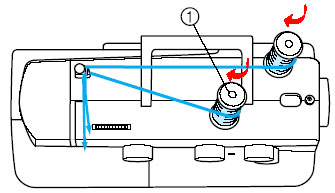
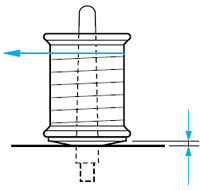
-
TWIN NEEDLE THREADING
Each needle should be threaded separately.
-
Threading the Right Needle
Follow the same instructions for single needle threading.
-
Threading the Left Needle
Thread the left needle in the same way as the right needle was threaded, but do not pass the thread through the thread guide above the needle before passing it through the eye of the left needle as shown in following illustration.
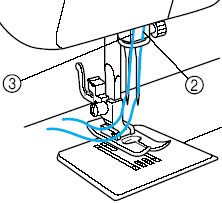
 Right needle thread passes through this guide.
Right needle thread passes through this guide.
 Left needle thread passes in front of this guide.
Left needle thread passes in front of this guide.NOTE1:
If your machine has the pattern selection dial, set the dial to the Straight Stitch(6-10) or the Zigzag Stitch(2).
NOTE2:
 Pattern selection dial
Pattern selection dial- Use the zigzag presser foot.
-
If your machine has the stitch width knob, use a setting of less than 3 on the knob.

 Stitch width knob
Stitch width knob -
If your machine has the needle position selector, select M.

-
Threading the Right Needle
JS-20, JS23, LS-1217, LS-1520, LS-1717, LS-2125, LS-2150, LS-3125, SL-7, X-3, X-5
If you need further assistance, please contact Brother customer service:
Content Feedback
Please note this form is used for feedback only.
Please do not enter contact information or any other personal information here.
(We will not respond to any Feedback you send us.)