LS-1217
FAQs & Troubleshooting |

LS-1217
Date: 26/02/2009 ID: faqh00000095_003
How do I clean the bobbin case?
- Remove the power plug from the outlet.
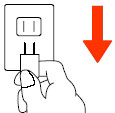
- Raise the needle to its highest position, pull the latch and remove the bobbin case.
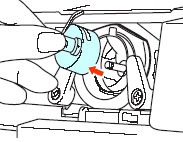
- Slide the latch levers out from the retaining ring.
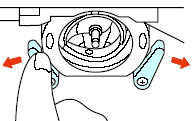
- Remove the retaining ring.
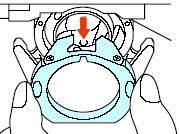
- Remove the hook by grasping the center post and pulling out.
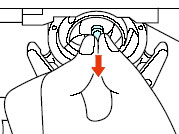
- Remove any accumulated lint and thread with a brush.
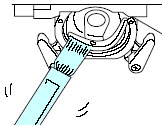
- Grasp the center post of the hook, match the hook position opposite the driver and insert.
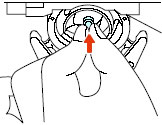
- Insert the retaining ring with the notch up.
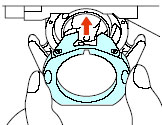
- Push the latch levers into their locked position.Replace the bobbin cace.
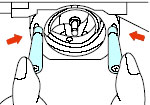
Note it’s position related to the driver.
Clean the lint from the shuttle hook using a cloth dampened with machine oil.
JS-20, JS23, LS-1217, LS-1520, LS-1717, LS-2125, LS-2150, LS-3125, ML-55/65/75, Prestige 100/200/300, Prestige 50, PX-100/200/300, PX-330, RS-15/20/25/30/35, SL-7, X-3, X-5, XL-5010/5020/5030, XL-5011/5012/5021/5031/5032, XL-5050/5060/5070, XL-5130/5232/5340, XL-5500, XL-5600, XL-5700, XR-14/17/21
If you need further assistance, please contact Brother customer service:
Content Feedback
To help us improve our support, please provide your feedback below.
Step 1: How does the information on this page help you?
Step 2: Are there any comments you would like to add?
Please note this form is used for feedback only.