DS120x
FAQs & Troubleshooting |

DS120x
Date: 14/07/2021 ID: faqh00101094_002
Bobbin thread breaks
When the bobbin thread breaks, check the following possible causes and solutions.
-
The bobbin thread was not set correctly.
Reset the bobbin thread correctly.
For details on setting the bobbin thread, refer to "How do I install the bobbin wound with thread?".
-
Bobbin thread is incorrectly wound.
Rewind the bobbin thread correctly.
For details on winding the bobbin, refer to "How do I wind the bobbin?".
-
There are scratches on the bobbin.
Replace the bobbin with a new one.
-
The thread is tangled.
Remove the tangled thread and clean the race.
-
A bobbin designed specifically for this machine is not used.
Incorrect bobbins will not work properly.
Be sure to use the included bobbins (part code: SA156, SFB: XA5539-151) or the same type.
SA156 is Class 15 type bobbin.
The bobbin's height is 11.5 mm (approx. 7/16 inch).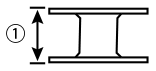
(1) 11.5 mm (approx. 7/16 inch)
Related FAQs
CS10s, CS120WTs, CS70s, CX70PEs, DS120x, DS50, DX70SE, FS20s, FS40s, FS40WTs, FS45E, FS60x, FS70E, FS70WTx, KD40s, KE20s, SH40, ST55E, STYLE600, X40s
If you need further assistance, please contact Brother customer service:
Content Feedback
To help us improve our support, please provide your feedback below.
Step 1: How does the information on this page help you?
Step 2: Are there any comments you would like to add?
Please note this form is used for feedback only.