FAX-T104
FAQs & Troubleshooting |

FAX-T104
Date: 19/11/2012 ID: faq00000495_012
How can I clear the "PAPER JAM" error message?
First, unplug the machine for safety and disconnect the telephone line. Next, follow these instructions based on where the paper jam is located.
-
Remove any paper that is not jammed.
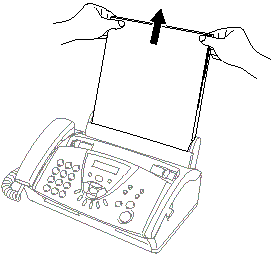
-
Open the top cover by lifting the lever on the right side of the top cover.

-
Pull the jammed paper gently from the paper feeder toward the front of the fax machine as per diagram A. If you can't, pull the jammed paper towards the back and remove it as per diagram B.
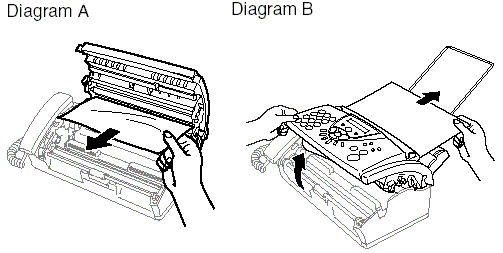
- Close the top cover. Press down on both sides of the top cover until it clicks.
-
Put the paper back into the paper tray.
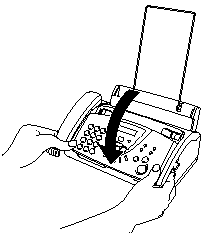
-
Connect the power cord and then the telephone line.
FAX-T102, FAX-T104, FAX-T106
Do you need any further assistance?
Content Feedback
To help us improve our support, please provide your feedback below.
Step 1: How does the information on this page help you?
Step 2: Are there any comments you would like to add?
Please note this form is used for feedback only.