PT-1260
FAQs & Troubleshooting |

PT-1260
Date: 25/03/2008 ID: faqp00000118_000
Why can't I load the tape cassette?
- First, please make sure that you load the cassette in a correct direction.
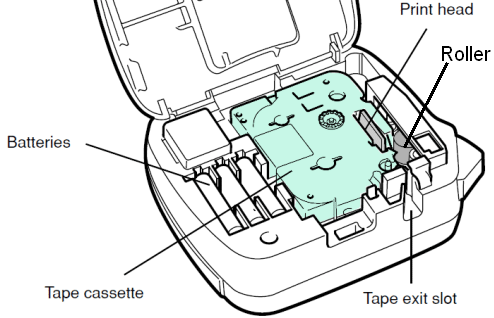
- If you still can't load it, a tape feed roller and print head may be touching each other inside your printer. Please follow the steps below:
- Open the back cover.
- Check if the roller colored in gray in the image above and the print head which is a silver bar with a white piece of plastic attached are touching each other.
There should be a gap about 1/8 inches (3.1 mm) between them for the ink ribbon in the tape cassette to go through. If they are touching each other, the tape cassette cannot be installed.
- If they are touching, gently push away the roller from the print head, and try loading the tape cassette.
- Open the back cover.
PT-1260
If you need further assistance, please contact Brother customer service:
Content Feedback
To help us improve our support, please provide your feedback below.
Step 1: How does the information on this page help you?
Step 2: Are there any comments you would like to add?
Please note this form is used for feedback only.