PT-9400
FAQs & Troubleshooting |
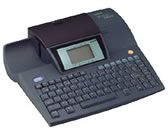
PT-9400
Date: 30/10/2020 ID: faqp00001347_000
When I try to run the P-touch Library, a warning message "A compatible printer cannot be found" appears.
When any printer driver that supports "P-touch Transfer Manager" has not been installed, this issue may occur.
We have released a new version in which the above issue was fixed. Please download and install the latest versions of P-touch Editor.
If you do not want to download the file, press the OK button to close the message and then continue with the operation since the P-touch Library and P-touch Editor are not affected by this issue.
P-touch Transfer Manager is software for transferring data to printers or backing up data in printers.
PT-18R, PT-1950, PT-2100, PT-2420PC, PT-2450DX, PT-2480, PT-2700, PT-3600, PT-9200DX, PT-9200PC, PT-9400, PT-9500PC, QL-500, QL-500A, QL-550, QL-560, RL-700S
If you need further assistance, please contact Brother customer service:
Content Feedback
Please note this form is used for feedback only.