JSL15
FAQs & Troubleshooting |

JSL15
Date: 31/05/2024 ID: faqh00100442_000
Can I lower the feed dogs so that my machine doesn't feed fabric automatically?
This model is not equipped with a feed dog position switch.
To block the feed dogs and prevent fabric from being fed automatically, install the darning plate to cover the feed dogs.
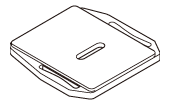
When darning, sewing buttons, or free-motion quilting, use the darning plate included with the machine.
Place the darning plate on the needle plate, as shown.
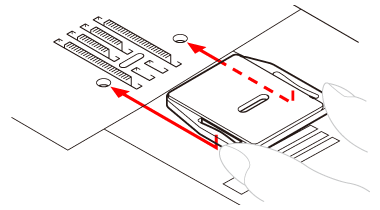
Depending on the model you are using, a darning plate is available as an optional accessory.
If a darning plate is not included with your machine, you can purchase on from an authorized Brother dealer.
AE1700, AE2500, AE2700, ArtCity 140, ArtCity 170, ArtCity 190, ArtCity 200, ArtCity 250A, ArtCity 300A, ArtCity140S, ArtCity170S, artwork 10, artwork 19, artwork 20, artwork 22, artwork 22N, artwork 31, artwork 31SE, artwork 33A, artwork 37A, AZ14, AZ17, BN27, BN37, BQ17, BQ25, CX5, e15, e20, G20, GS2700, Hanami 17, Hanami 25, Hanami 27s, Hanami 37s, HC14, HQ12, HQ18, HQ19, HQ22, J14, J14s, J17, J17s, JK1700, JK2500NT, JS25, JS27, JSL15, JSL18, JSL-30, JX14, JX17FE, KD144, KD144s, KE14, KE14s, KYOTO, L14, L14s, L17, LB14, LK14, LK14s, LM14, LP14, LS14, LS14s, LS17, LS200, LS200S, LS2225, LS2225S, LS2325, LS2325S, LS250s, LS300, LS300S, LS3125S, LS350s, LS5555, LS7555, LW14, LX1400, LX1400S, LX17, LX1700, LX1700S, LX25, LX27NT, LX3500, LX37NT, LX500, LX700, M14, ModerN 21, ModerN 27, ModerN 30A, ModerN 39A, ModerN14, ModerN17, OKINAWA, R214, RH127, RH137, RL417, RL425, RS100, RS100S, RS200, RS200S, RS21, RS31, RS40s, RS45s, SAPPORO, Satori 100, Satori 200, Satori 300, Satori 400, SL10, STAR 1400, STAR 17, STAR 25, STAR 27s, STAR 37s, Style 20, Style 25, Style 30s, Style 35s, TOKYO, UJ417, Universal 17, Universal 25, Universal 27S, Universal 37S, Vitrage M71, Vitrage M73, Vitrage M75, Vitrage M77, Vitrage M79, X10, X14, X14s, X17, X17s, X4, X7, X8, XN1700, XN2500, XQ2700, XQ3700
If you need further assistance, please contact Brother customer service:
Content Feedback
Please note this form is used for feedback only.