FAX-T106
Preguntas frecuentes y Solución de problemas |

FAX-T106
Fecha: 19/11/2012 ID: faq00000261_011
How do I improve the copy or fax quality?
Please clean the print head and the scanner area inside the unit. Follow the steps listed below:
To clean the print head:
- Unplug the telephone line and then the power cord.
When you reconnect these lines later, connect the power cord first, then the telephone line. - Open the top cover by lifting the lever on the right side of the top cover.
- Take out the print cartridge.
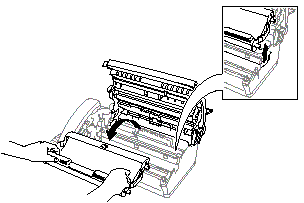
-
In the base of the FAX (where the ribbon as installed) you will see a copper color strip with white triangles. This is the print head.
Clean the print head with a lint-free cloth that is dry or lightly moistened with isopropyl alcohol.
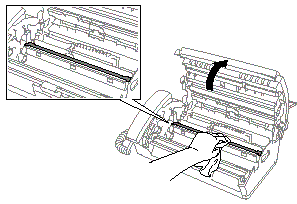
-
Wait until the alcohol on the print head is completely dry.
-
Install the print cartridge.
-
Close the top cover. Press down on both sides of the top cover until it clicks.
To clean the scanner area:
-
Unplug the telephone line and then the power cord.
When you reconnect these lines later, connect the power cord first, then the telephone line. -
Open the top cover by lifting the lever on the right side of the top cover.
- Clean the white film and the glass strip with isopropyl alcohol on a lint-free cloth.
Be careful not to bend the white film or drop anything into the fax machine.
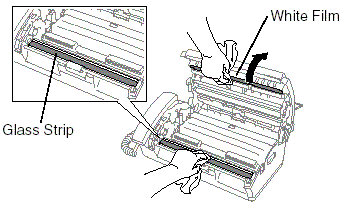
- Close the top cover. Press down on both sides of the top cover until you hear it click into place.
En el caso de que necesite ayuda adicional, póngase en contacto con el servicio de atención al cliente de Brother:
Comentarios sobre el contenido
Con el fin de mejorar nuestro servicio de asistencia, facilite sus comentarios a continuación.
Paso 1: ¿Considera que la información de esta página le ha resultado útil?
Paso 2: ¿Desearía añadir algún comentario?
Tenga en cuenta que este formulario solo se utiliza para comentarios.