HL-5070N
FAQ & Fehlerbehebung |

HL-5070N
Datum: 16.10.2006 Kennnummer: faq00002086_000
What is Status Monitor and how can I turn it on?
The Status Monitor will report issues with the printer. Take the corrective actions listed in the table below for the error message that the Status Monitor reports.
The default setting for the Status Monitor is off. If you would like to turn the status monitor on, you can change the setting of the Status Monitor in the Device Options of the Advanced tab in the printer driver.
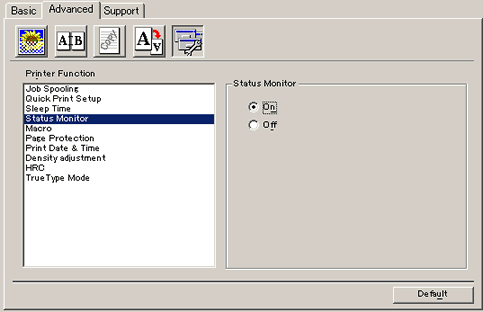
HL-5030, HL-5040, HL-5050, HL-5070N
Wenn Sie weitere Unterstützung benötigen, wenden Sie sich an den Brother-Kundendienst:
Rückmeldung zum Inhalt
Helfen Sie uns dabei, unseren Support zu verbessern und geben Sie uns unten Ihre Rückmeldung.
Schritt 1: Wie hilfreich sind für Sie die Informationen auf dieser Seite?
Schritt 2: Möchten Sie noch ein paar Bemerkungen hinzufügen?
Bitte beachten Sie, dass dieses Formular nur für Rückmeldungen verwendet wird.