CV3550
FAQ & Fehlerbehebung |

CV3550
Datum: 14.11.2017 Kennnummer: faqh00100767_001
Powering the machine
Connecting plugs
Insert the three-pin plug into the socket on the bottom right side of the machine.
And then insert the power supply plug into a power outlet.
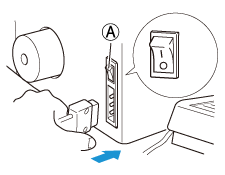
(A) Main power and sewing light switch
Main power and sewing light switch
This switch turns the power and sewing light on or off.
-
To turn on the machine, push the main power and light switch (A) to "
 " mark.
" mark.
The sewing lamp comes on when the machine is turned on.
-
To turn off the machine, push the main power and light switch (A) to "
 " mark.
" mark.
The sewing lamp goes off when the machine is turned off.
Do not turn on the machine while pressing down the foot controller.
Operation
When the foot controller is pressed lightly, the machine runs at a low speed. As the foot controller is pressed further, the machine will increase speed. When the foot controller is released, the machine stops.
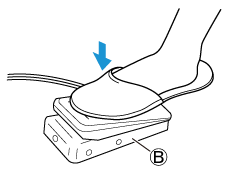
(B) Foot Controller
Wenn Sie weitere Unterstützung benötigen, wenden Sie sich an den Brother-Kundendienst:
Rückmeldung zum Inhalt
Bitte beachten Sie, dass dieses Formular nur für Rückmeldungen verwendet wird.