PR680W
FAQ & Fehlerbehebung |

PR680W
Datum: 10.03.2022 Kennnummer: faqh00100494_001
How do I delete short stitches ?
If embroidery data other than our original patterns are used, the stitch length may be too short, possibly resulting in the thread or the needle breaking. In order to prevent this problem from occurring, the machine can be set to delete stitches with a short stitch length. Stitches with a length less than that specified in this function, can be deleted.
When the embroidery machine is purchased, “0.3” was selected (delete stitches with a length of 0.3 mm or less).
-
Press
 (setting key) at the bottom of the display.
(setting key) at the bottom of the display.
-
The settings screen appears, press
 to display page 2 of the settings screen.
to display page 2 of the settings screen.
-
Touch "+" and "-" to select the stitch length.
The desired size is displayed.
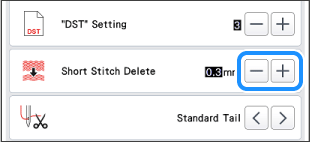
- A value between 0 and 1 millimeters if the units of measurements is set to “mm” (or a value between 0 and 0.04 inch if the units of measurements is set to “inch”) can be specified.
- If the setting is changed from the previous setting, the new setting is only applied to the next embroidery.
Wenn Sie weitere Unterstützung benötigen, wenden Sie sich an den Brother-Kundendienst:
Rückmeldung zum Inhalt
Helfen Sie uns dabei, unseren Support zu verbessern und geben Sie uns unten Ihre Rückmeldung.
Schritt 1: Wie hilfreich sind für Sie die Informationen auf dieser Seite?
Schritt 2: Möchten Sie noch ein paar Bemerkungen hinzufügen?
Bitte beachten Sie, dass dieses Formular nur für Rückmeldungen verwendet wird.