NX-2000
FAQ & Fehlerbehebung |

NX-2000
Datum: 21.10.2015 Kennnummer: faqh00000091_000
How do I remove the presser foot holder?
-
Press the "Needle Position" button to raise the needle.
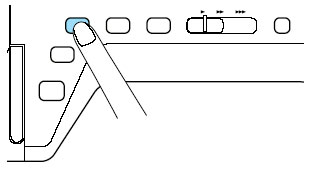
-
Press
 .
.If "OK to automatically lower the presser foot?" appears on the LCD screen, press OK to continue.
The entire screen becomes white, and all keys and operation buttons are locked. -
Raise the presser foot lever.
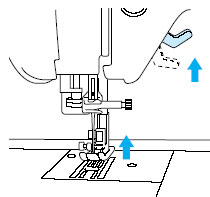
-
Press the black button on the presser foot holder and remove the presser foot.
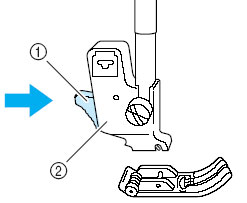
 Black button
Black button
 Presser foot holder
Presser foot holder
-
Loosen the screw of the presser foot holder to remove the presser foot holder.
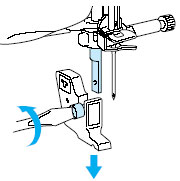
Innov-is 1500D/1500, Innov-is 2200, Innov-is 4000D/4000, Innov-is 5000, Innov-is I, Innov-is Ie, NX-2000, QC-1000
Wenn Sie weitere Unterstützung benötigen, wenden Sie sich an den Brother-Kundendienst:
Rückmeldung zum Inhalt
Helfen Sie uns dabei, unseren Support zu verbessern und geben Sie uns unten Ihre Rückmeldung.
Schritt 1: Wie hilfreich sind für Sie die Informationen auf dieser Seite?
Schritt 2: Möchten Sie noch ein paar Bemerkungen hinzufügen?
Bitte beachten Sie, dass dieses Formular nur für Rückmeldungen verwendet wird.