DCP-8070D
FAQ & Fehlerbehebung |

DCP-8070D
Datum: 15.11.2011 Kennnummer: faq00002645_000
When I try to feed a document from the ADF (automatic document feeder), it misfeeds or the corner of the paper bends.
To solve the problems, please see the following points:
- Place your document face up, top edge first in the ADF (automatic document feeder) until you feel it touch the feed roller and the LCD screen changes.
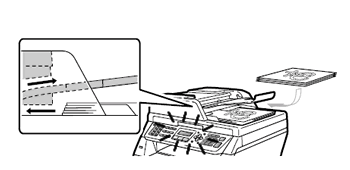
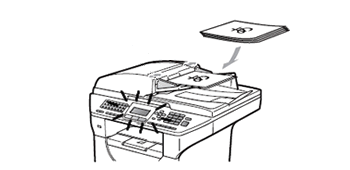
- Adjust the paper guides to fit the width of your document.
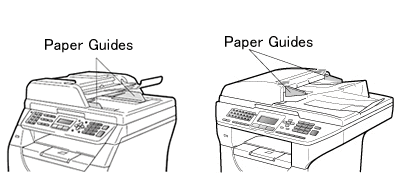
- Ensure the ADF cover is firmly closed.
- Check the paper thickness. If it's thick, use the scanner glass to fax, copy or scan.
- Make sure the paper is straight. If the paper is curled, straighten it.
- Check the document size and if it's small, use the scanner glass to fax, copy or scan.
- Take out any paper from the ADF. Open the ADF cover and check if there is any jammed paper inside.
DCP-8070D, DCP-8085DN, MFC-8370DN, MFC-8380DN, MFC-8880DN, MFC-8890DW
Wenn Sie weitere Unterstützung benötigen, wenden Sie sich an den Brother-Kundendienst:
Rückmeldung zum Inhalt
Helfen Sie uns dabei, unseren Support zu verbessern und geben Sie uns unten Ihre Rückmeldung.
Schritt 1: Wie hilfreich sind für Sie die Informationen auf dieser Seite?
Schritt 2: Möchten Sie noch ein paar Bemerkungen hinzufügen?
Bitte beachten Sie, dass dieses Formular nur für Rückmeldungen verwendet wird.