MFC-9332CDW
FAQ & Fehlerbehebung |

MFC-9332CDW
Datum: 13.09.2022 Kennnummer: faq00002145_003
Print a document securely using the Secure Print feature (Windows)
Using Secure Print ensures that confidential or sensitive documents do not print until you enter a password on the machine's control panel.
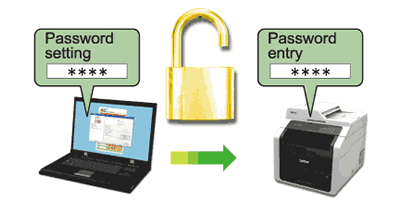
The secure data is deleted from the machine when you turn the machine off.
-
Select the print command in your application.
-
Select Brother [model name] Printer, and then click the printing properties or preferences button. The printer driver window appears.
-
Click the Advanced tab.
-
Click the Settings button in the Secure Print field, and then select the Secure Print check box.
-
Type your four-digit password, and then click OK.
You must set a separate password for each document. -
Click OK.
-
Complete your print operation.
-
On the machine's control panel, swipe left or right or press the Left or Right arrow key to display the Secure Print option, and then press Secure Print.
-
Swipe up or down or press the Up or Down arrow key to display user names, and then press your user name.
The LCD displays the list of secured jobs for that name.
-
Swipe up or down or press the Up or Down arrow key to display the job, and then press the print job.
-
Enter your four-digit password, and then press OK.
-
Enter the number of copies you want.
-
Press Start. The machine prints the data.
After you print the secured data, it will be cleared from the machine's memory.
DCP-9017CDW, DCP-9020CDW, DCP-9022CDW, MFC-9140CDN, MFC-9142CDN, MFC-9330CDW, MFC-9332CDW, MFC-9340CDW, MFC-9342CDW
Wenn Sie weitere Unterstützung benötigen, wenden Sie sich an den Brother-Kundendienst:
Rückmeldung zum Inhalt
Helfen Sie uns dabei, unseren Support zu verbessern und geben Sie uns unten Ihre Rückmeldung.
Schritt 1: Wie hilfreich sind für Sie die Informationen auf dieser Seite?
Schritt 2: Möchten Sie noch ein paar Bemerkungen hinzufügen?
Bitte beachten Sie, dass dieses Formular nur für Rückmeldungen verwendet wird.