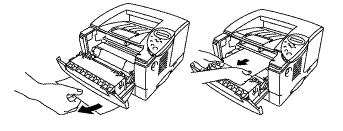HL-1650
FAQ & Fehlerbehebung |

HL-1650
Datum: 27.01.2014 Kennnummer: faq00000495_032
PAPER JAM
| PAPER JAM |
Follow the instructions below to clear a paper jam:
-
Pull the Paper cassette completely out of the printer.

-
Pull the jammed paper out of the printer.
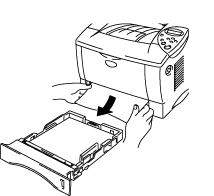
If the paper jam can be cleared, go to Step 10.
-
Press the Cover release button, and then open the Front cover.

-
Pull the Drum unit assembly out of the printer. Pull the jammed paper up and out of the printer.
If the paper jam can be cleared, go to Step 8.
-
Open the Face up output tray.

-
Open the Jam clear cover. Pull the jammed paper out of the fuser unit.
-
Close the Jam clear cover. Close the Face up output tray.

-
Install the Drum unit assembly into the printer.

-
Close the Front cover.
-
Install the paper cassette into the printer.
HL-1650, HL-1670N, HL-1850, HL-1870N
Wenn Sie weitere Unterstützung benötigen, wenden Sie sich an den Brother-Kundendienst:
Rückmeldung zum Inhalt
Bitte beachten Sie, dass dieses Formular nur für Rückmeldungen verwendet wird.