HL-4570CDWT
FAQ & Fehlerbehebung |

HL-4570CDWT
Datum: 10.09.2012 Kennnummer: faq00000312_026
Toner scatter or toner stain
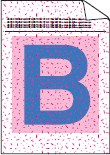
Please check the following points to solve the problem:
- Check the machine's environment. Conditions such as high humidity and high temperatures may cause this print quality problem.
- The drum unit or toner cartridges may not be installed correctly. Re-install the drum unit and toner cartridges.
- Clean the drum unit. Click here to see the details of how to clean the drum unit.
- Update your Brother machine's firmware to the latest version.
Click here to download and install the Firmware Update Tool, and update your machine's firmware.
- The toner cartridge may be damaged. Put in a new toner cartridge as follow:
- Click here to print the chart. [345KB/ PDF]
- Compare your printed document with the printed chart to identify the color causing the problem.
- Replace the toner cartridge of the color. Click here to see the details of how to replace the toner cartridge.
- The drum unit may be damaged. Put in a new drum unit. Click here to see the details of how to replace the drum unit.
DCP-9055CDN, DCP-9270CDN, HL-4140CN, HL-4150CDN, HL-4570CDW, HL-4570CDWT, MFC-9460CDN, MFC-9465CDN, MFC-9970CDW
Wenn Sie weitere Unterstützung benötigen, wenden Sie sich an den Brother-Kundendienst:
Rückmeldung zum Inhalt
Helfen Sie uns dabei, unseren Support zu verbessern und geben Sie uns unten Ihre Rückmeldung.
Schritt 1: Wie hilfreich sind für Sie die Informationen auf dieser Seite?
Schritt 2: Möchten Sie noch ein paar Bemerkungen hinzufügen?
Bitte beachten Sie, dass dieses Formular nur für Rückmeldungen verwendet wird.