MFC-9840CDW
FAQ & Fehlerbehebung |

MFC-9840CDW
Datum: 10.07.2007 Kennnummer: faq00000310_004
How do I clear the message "Jam Duplex" from the LCD?
To clear paper jams, please follow the steps below.
- Pull the paper tray completely out of the machine and check inside the machine.
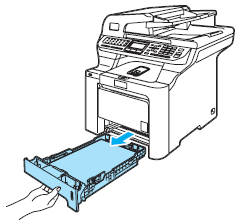
- If paper is not caught inside the machine, check underneath the paper tray.
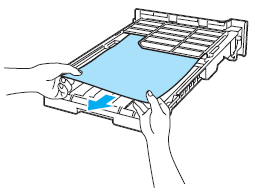
DO NOT put the paper tray back in at this point.
- If the paper is not caught in the paper tray, open the back cover.
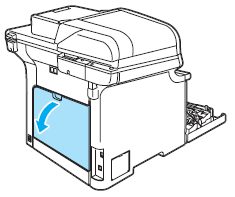
- Push the gray lever on the left hand side (1) to the right.
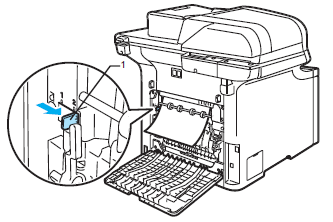
After you have just used the machine, some internal parts of the machine will be extremely hot. When you open the front or back cover of the machine, DO NOT touch the shaded parts shown in the illustration.
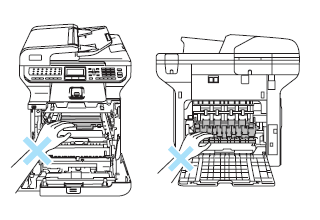
- Pull out the jammed paper slowly.
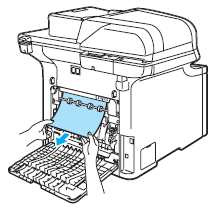
- Reset the gray lever on the left hand side (1) back to the original position.
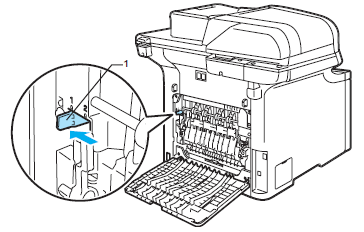
- Close the back cover.
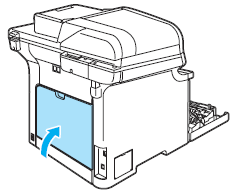
- Put the paper tray firmly back in the machine.
DCP-9042CDN, DCP-9045CDN, MFC-9450CDN, MFC-9840CDW
Benötigen Sie weitere Unterstützung?
Rückmeldung zum Inhalt
Helfen Sie uns dabei, unseren Support zu verbessern und geben Sie uns unten Ihre Rückmeldung.
Schritt 1: Wie hilfreich sind für Sie die Informationen auf dieser Seite?
Schritt 2: Möchten Sie noch ein paar Bemerkungen hinzufügen?
Bitte beachten Sie, dass dieses Formular nur für Rückmeldungen verwendet wird.