MFC-7460DN
FAQ & Fehlerbehebung |

MFC-7460DN
Datum: 25.04.2013 Kennnummer: faq00000307_017
JAM TRAY 1
Please follow the steps below to solve the problem:
NOTE: Illustrations shown below are from representative product and may differ from your Brother machine.
- Pull the paper tray completely out of the machine.
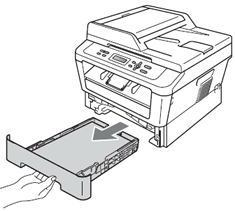
- Use both hands to slowly pull out the jammed paper.
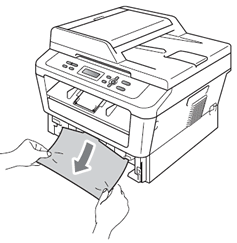
If the paper cannot easily be removed in this direction, stop and follow the instructions for Paper is jammed inside the machine. Please refer to FAQ, "JAM INSIDE".
Pulling out the jammed paper downwards allows you to remove the paper more easily.
- Make sure the paper is below the maximum paper mark (1) of the paper tray. While pressing the green paper-guide release lever, slide the paper guides to fit the paper size. Make sure that the guides are firmly in the slots.
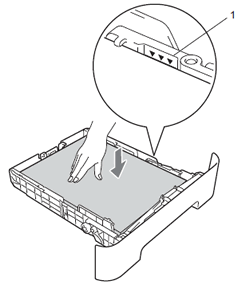
- Put the paper tray firmly back in the machine.
Relevante FAQ
DCP-7055, DCP-7055W, DCP-7060D, DCP-7065DN, DCP-7070DW, MFC-7360N, MFC-7460DN, MFC-7860DW
Wenn Sie weitere Unterstützung benötigen, wenden Sie sich an den Brother-Kundendienst:
Rückmeldung zum Inhalt
Helfen Sie uns dabei, unseren Support zu verbessern und geben Sie uns unten Ihre Rückmeldung.
Schritt 1: Wie hilfreich sind für Sie die Informationen auf dieser Seite?
Schritt 2: Möchten Sie noch ein paar Bemerkungen hinzufügen?
Bitte beachten Sie, dass dieses Formular nur für Rückmeldungen verwendet wird.