HL-4050CDN
FAQ & Fehlerbehebung |

HL-4050CDN
Datum: 27.01.2014 Kennnummer: faq00000307_006
"JAM TRAY1", "JAM TRAY2" error message appears on the LCD. What should I do?
Note: The LCD names for the paper trays are as follows.
| Tray type | Tray name |
| Standard paper tray | TRAY1 |
|
Optional Lower tray: * It is available for HL-4050CDN and HL-4070CDW only. |
TRAY2 |
If a paper jam occurs inside the paper tray, follow these steps:
-
Pull the paper tray completely out of the printer.
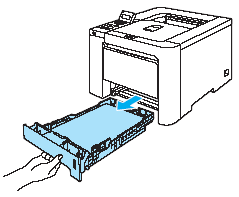
-
Use both hands to slowly pull out the jammed paper.
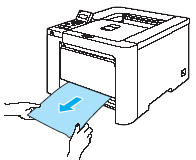
-
Put paper below the maximum paper mark. While pressing the green paper-guide release lever, slide the paper guides to fit the paper size. Make sure that the guides are firmly in the slots.
-
Put the paper tray firmly back in the printer.
-
Open the front cover and close it to resume printing.
DO NOT take out the standard paper tray while paper is feeding from a lower paper tray as this will cause a paper jam.
Relevante FAQ
HL-4040CN, HL-4050CDN, HL-4070CDW
Wenn Sie weitere Unterstützung benötigen, wenden Sie sich an den Brother-Kundendienst:
Rückmeldung zum Inhalt
Bitte beachten Sie, dass dieses Formular nur für Rückmeldungen verwendet wird.