HL-1650
FAQ & Fehlerbehebung |

HL-1650
Datum: 27.09.2011 Kennnummer: faq00000073_009
Print on both sides of the paper(2-sided/Duplex Printing).
- If the paper is thin, it may wrinkle.
- If paper is curled, straighten it. And then place it in the paper cassette.
- Use A4, Letter or Legal size plain paper (60 to 105 gsm or 16 to 28 lb.). Do not use bond paper.
- If the paper is not feeding correctly, it may be curled. Remove the paper and straighten it.
- Load paper into the Paper Cassette or Multi-purpose Tray.
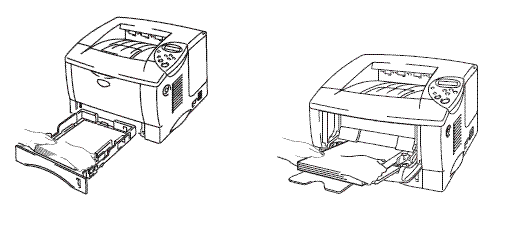
- When you use A4 or Letter size paper, set the Paper Adjustment Lever for 2-sided(Duplex) Printing to match your paper size.
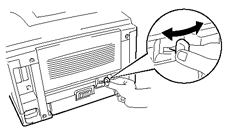
If the Paper Adjustment Lever for 2-sided(Duplex) Printing is not correctly set for the paper size, paper jams may occur and the print will be out of position on the paper.
- Open the Properties dialog box in the printer driver. Select the Duplex Printing mode in the Paper tab and then click the OK button. The printer will print on both sides of the paper automatically.
Wenn Sie weitere Unterstützung benötigen, wenden Sie sich an den Brother-Kundendienst:
Rückmeldung zum Inhalt
Helfen Sie uns dabei, unseren Support zu verbessern und geben Sie uns unten Ihre Rückmeldung.
Schritt 1: Wie hilfreich sind für Sie die Informationen auf dieser Seite?
Schritt 2: Möchten Sie noch ein paar Bemerkungen hinzufügen?
Bitte beachten Sie, dass dieses Formular nur für Rückmeldungen verwendet wird.