DCP-340CW
FAQ & Fehlerbehebung |

DCP-340CW
Datum: 10.05.2006 Kennnummer: faq00000066_002
I'm using Windows®. Print speed is too slow. What can I do?
Prolonged printing times can be caused by various factor and often it can't be improved without lowering the print quality.
Adjusting the Color Enhancement:
- Open the printer properties from your application (File-->Print), and select Auto in the Image Type section from the Advanced tab.
This mode automatically selects the image type.
It is the basic (standard) mode for printing so it doesn't take as long to print as the other modes (photo, graphic etc.).
- From the Control Panel, Open the printer properties, and click Settings in the Basic tab. Then uncheck the Color Enhancement box.
This feature analyzes the image and attempts to improve its quality, white balance and color density.
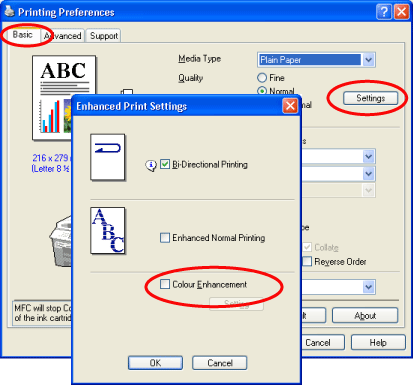
Adjusting the LPR Byte Counting:
- From the Control Panel, Open the printer properties, click the Ports tab.
- Select your Brother machine from the list and click Configure Port....
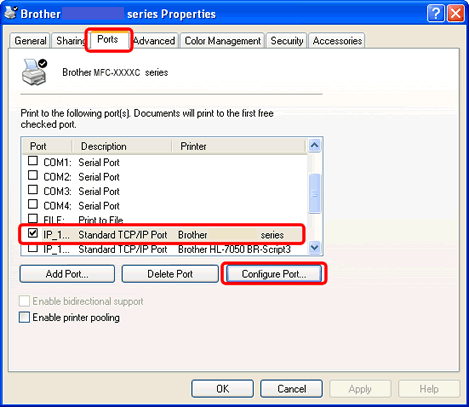
- Check off the LPR Byte Counting Enabled and click OK.

print speed will be improved.
DCP-110C, DCP-115C, DCP-120C, DCP-310CN, DCP-315CN, DCP-340CW, FAX-1835C, FAX-1840C, FAX-1940CN, FAX-2440C, MFC-210C, MFC-215C, MFC-3240C, MFC-3340CN, MFC-410CN, MFC-425CN, MFC-5440CN, MFC-5840CN, MFC-620CN, MFC-640CW, MFC-820CW
Wenn Sie weitere Unterstützung benötigen, wenden Sie sich an den Brother-Kundendienst:
Rückmeldung zum Inhalt
Helfen Sie uns dabei, unseren Support zu verbessern und geben Sie uns unten Ihre Rückmeldung.
Schritt 1: Wie hilfreich sind für Sie die Informationen auf dieser Seite?
Schritt 2: Möchten Sie noch ein paar Bemerkungen hinzufügen?
Bitte beachten Sie, dass dieses Formular nur für Rückmeldungen verwendet wird.