HL-1470N
FAQs & Troubleshooting |

HL-1470N
Date: 01/27/2014 ID: faq00000480_000
Paper jam occurs at the Paper Tray or paper cannot be fed from the Paper Tray.
This problem can happen if the mylar films close to the pick-up roller are bent (this can happen if the printer originally paper jammed and to clear the problem, the paper was pulled out too forcefully).
To resolve the problem, try the following:
-
Remove the paper tray and check if the transparent mylar films are not bent or deformed.
(refer to the picture below for the location of the mylar films)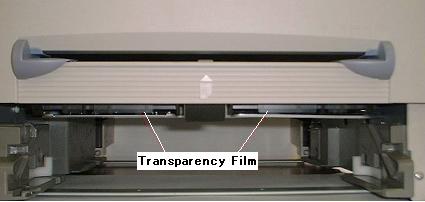
-
If the films are bent or deformed:
-
Try straightening them with your fingers (DO NOT REMOVE THEM).
-
If the problem persists, contact your nearest dealer, authorized service center or Brother office. For details of your local Brother office click here.
DO NOT remove the mylar film. Removing the film will cause permanent damage.
-
HL-1030, HL-1230, HL-1240, HL-1250, HL-1270N, HL-1435, HL-1440, HL-1450, HL-1470N
If you need further assistance, please contact Brother customer service:
Content Feedback
To help us improve our support, please provide your feedback below.
Step 1: How does the information on this page help you?
Step 2: Are there any comments you would like to add?
Please note this form is used for feedback only.