PT-80
FAQs & Troubleshooting |
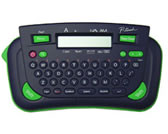
PT-80
Date: 11/20/2019 ID: faqp00001243_000
How can I remove the backing from the labels?
This machine is equipped with a peeler that allows you to easily remove the backing from the labels.
The peeler is located next to the tape exit slot.
- Insert the label, with the printed surface facing the machine, into the built-in peeler.
-
Fold back the label to 180 degrees and quickly pull out the label.
The end of the backing will be separated from the label.
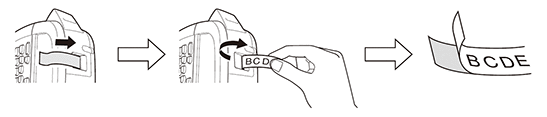
Another method is to use a pen that has a pocket clip.
- Hold the tape in your left hand, with the printed surface facing up, and hold the pen in your right hand.
- Pass the tape halfway through the long narrow hole in the pen's pocket clip.
- Turn the pen three-quarters of a turn towards you and pull the pen away from you.
-
Peel off the label backing.
PT-45M, PT-80, PT-90, PT-M95
If you need further assistance, please contact Brother customer service:
Content Feedback
To help us improve our support, please provide your feedback below.
Step 1: How does the information on this page help you?
Step 2: Are there any comments you would like to add?
Please note this form is used for feedback only.