Innov-is XE2
FAQs & Troubleshooting |

Innov-is XE2
Date: 09/12/2022 ID: faqh00101117_000
How to find the security information (SSID and network key) for your home network
In order to connect your machine to a wireless network, the security information (SSID and network key) for your home network will be required. Find the security information for your home network as noted below.
- You should see the documentation provided with your wireless access point/router.
- The default SSID (wireless network name) could be the manufacturer’s name or the model name.
- If you do not know the security information, please consult the router manufacturer, your system administrator, or Internet provider.
- Some SSIDs and network keys (passwords) are case (upper case and lower case) sensitive. Please properly record your information.
- The network key may also be described as the password, security key or encryption Key.
- If the wireless access point/router is not broadcasting the SSID, the SSID will not automatically be detected. You will have to manually enter the SSID.
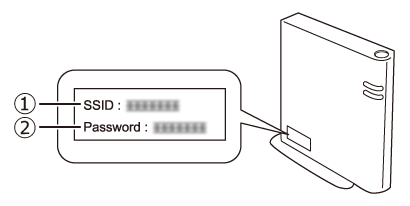
(1) SSID (2) Network key (password)
Innov-is NQ1700E, Innov-is NQ3700D, Innov-is NS1250E, Innov-is NS1850D, Innov-is NS2850D, Innov-is XE2, Innov-is XJ1, Innov-is XJ2, Innov-is XP1, Innov-is XP2, Innov-is XP3, LB7950, PR1055X, PR680W / PR680WC, SE2000, SE750
If you need further assistance, please contact Brother customer service:
Content Feedback
To help us improve our support, please provide your feedback below.
Step 1: How does the information on this page help you?
Step 2: Are there any comments you would like to add?
Please note this form is used for feedback only.