SDX225
FAQs & Troubleshooting |

SDX225
Date: 10/03/2018 ID: faqh00000689_002
The mat cannot be inserted.
Possible Causes (or Results)
| Case1 : | When the mat was inserted, it was not placed under the feed rollers. |
| Case2 : |
The mat was not loaded using the |
| Case3 : | The feed roller is not positioned correctly. |
| Case4 : | The shaft is released. |
Solutions
Insert the mat so that it is placed under the feed rollers on the left and right sides of the feed slot.
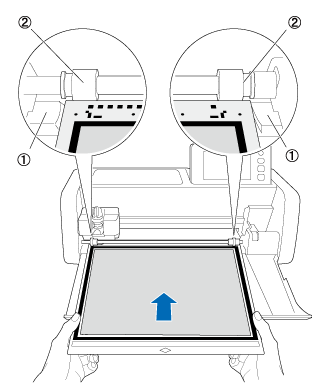 |
(1) Guides |
Lightly insert the mat into the feed slot, and then press the ![]() (Feed) button.
(Feed) button.
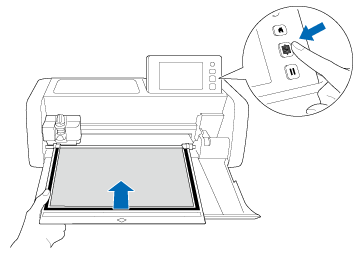
The mat is fed in to complete the preparations for cutting.
Adjust the position of the feed roller.
Move the feed roller to![]() position for normal operations.
position for normal operations.
Move the feed roller to![]() position when the roll feeder is being used.
position when the roll feeder is being used.
For details on adjusting the position of the feed roller, refer to Adjusting the Position of the Feed Roller.
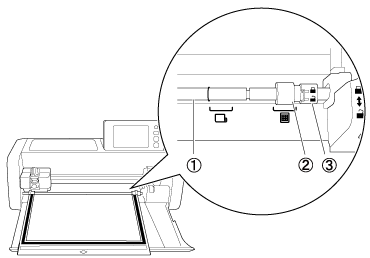 |
(1) Shaft
(2) Feed roller |
Lock the shaft.
For details on adjusting the position of the feed roller, refer to Adjusting the Position of the Feed Roller.
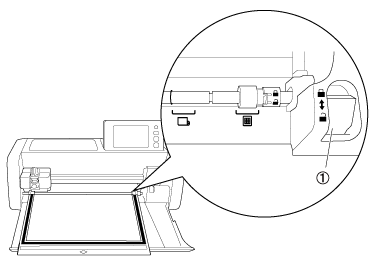 |
(1) Feeder release lever |
SDX125, SDX125e, SDX125i, SDX225, SDX325, SDX85
If you need further assistance, please contact Brother customer service:
Content Feedback
Please note this form is used for feedback only.