HE-120
FAQs & Troubleshooting |

HE-120
Date: 01/24/2014 ID: faqh00000460_000
How do I manually thread the needle?
When using special thread, thread with a thickness of 130/20 or thicker, the wing needle or the twin needle, thread the needle as described below.
-
Remove the needle.
When using the wing needle, the twin needle or thread that cannot be used with the needle threader, be sure to remove the needle, otherwise the machine may be damaged.
-
Check that the thread cassette indicator is lit up in green, and then insert the thread cassette into the thread cassette compartment.
Pass the thread through the needle bar thread hooks.
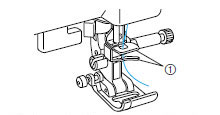
 Needle bar thread hooks
Needle bar thread hooks
-
Replace the needle.
-
Pass the thread through the eye of the needle from front to back.
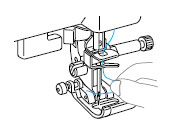
Related FAQs
CS-8060, CS-8150, HE-120, Innov-is 500D
If you need further assistance, please contact Brother customer service:
Content Feedback
To help us improve our support, please provide your feedback below.
Step 1: How does the information on this page help you?
Step 2: Are there any comments you would like to add?
Please note this form is used for feedback only.