MFC-J1205W
FAQs & Troubleshooting |

MFC-J1205W
Date: 07/15/2021 ID: faq00002490_041
No Paper / No Paper Fed
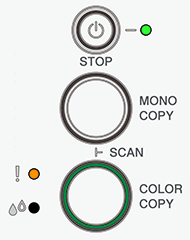
There are several reasons that the Brother machine indicates No Paper or No Paper Fed. Check the following points to clear the No Paper or No Paper Fed message.
Cause 1: The machine is out of paper or paper is not correctly loaded in the paper tray
Cause 2: The Jam Clear Cover is not closed correctly.
Cause 3: Paper dust has accumulated on the surface of the paper pick-up rollers.
Cause 1: The machine is out of paper or paper is not correctly loaded in the paper tray.
Do one of the following:
- Refill the paper tray, and then press MONO COPY or COLOR (COLOUR) COPY.
- Remove and reload the paper, and then press MONO COPY or COLOR (COLOUR) COPY.
To load paper in the paper tray, see the Related FAQs ((Video) Set up your Brother machine) at the end of the page.
Cause 2: The Jam Clear Cover is not closed correctly.
Make sure the Jam Clear Cover is closed evenly at both ends.
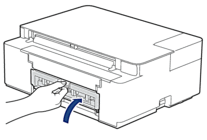
Cause 3: Paper dust has accumulated on the surface of the paper pick-up rollers.
Clean the paper pick-up rollers.
> Click here to see how to clean the paper pick-up rollers.
Content Feedback
Please note this form is used for feedback only.