PT-P300BT
ЧЗВ и отстраняване на неизправности |

PT-P300BT
Дата: 04/06/2019 Идентификационен номер: faqp00100008_003
The label does not cut well.
If the label does not cut well or tape is jammed in the cutter, the cutter blade may have become blunt after repetitive use. To solve this problem, follow the steps below.
First, rotate and reset the Cutter Board as shown in the illustration (1).
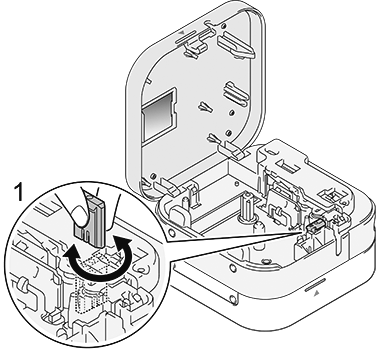
If you still have difficulties, replace with the new Cutter Unit (Accessory: TC-4) by obtaining from an authorized Brother reseller.
To replace the Cutter Unit, follow the steps below:
- Pull out the two sections of the Cutter Unit (green) in the direction of the arrows shown in the illustration (2).
- Install the new Cutter Unit by pressing the two new pieces down until they lock into place.
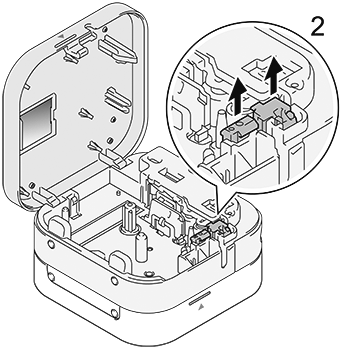
Do not touch the cutter blade with your bare hands.
Ако ви е необходимо допълнително съдействие, моля, свържете се с центъра за клиенти на Brother:
Обратна връзка за съдържанието
За да ни помогнете да подобрим нашата поддръжка, моля, оставете вашата обратна връзка по-долу.
Стъпка 1: Как ви помага информацията на тази страница?
Стъпка 2: Искате ли да добавите коментар?
Имайте предвид, че този формуляр се използва само за обратна връзка.