PT-P300BT
ЧЗВ и отстраняване на неизправности |

PT-P300BT
Дата: 21/11/2016 Идентификационен номер: faqp00001433_007
Power Supply
You can use the AC adapter (included or optional), six AAA alkaline batteries (LR03) or six AAA Ni-MH chargeable batteries (HR03).
AC adapter
- Insert the AC Adapter Cord into the AC Adapter Jack on the side of the printer.
-
Insert the AC Adapter into a grounded AC electrical outlet.
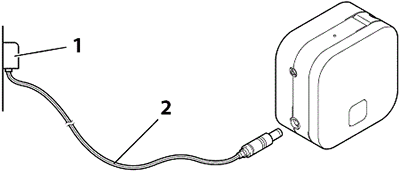
1. AC adapter
2. AC adapter Cord
Battery power
-
Hold the printer as shown in the illustration. Open the Battery Cover by pressing the mark on its side (1) and pulling in the direction of the arrow (2).
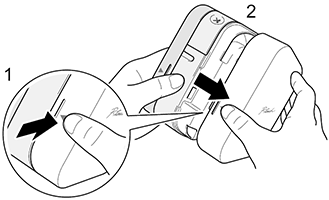
-
Insert six batteries following the drawing marked inside the case.
Alternate positive and negative poles, making sure to match the negative battery end with the coil in the battery slot.
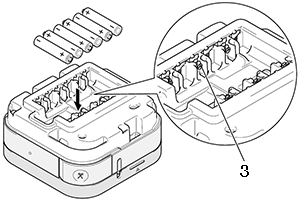
3 The coils are negative pole
-
Insert the two hooks at the rear of the Battery Cover into the slots on the label printer (4). Push the Battery Cover closed (5), making sure it locks into place.
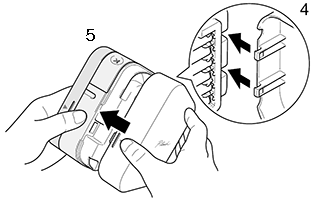
Using a combination of different batteries (such as alkaline with Ni-MH) may result in an explosion.
Do not set together old and new batteries. Replace all six batteries at the same time.
Ако ви е необходимо допълнително съдействие, моля, свържете се с центъра за клиенти на Brother:
Обратна връзка за съдържанието
За да ни помогнете да подобрим нашата поддръжка, моля, оставете вашата обратна връзка по-долу.
Стъпка 1: Как ви помага информацията на тази страница?
Стъпка 2: Искате ли да добавите коментар?
Имайте предвид, че този формуляр се използва само за обратна връзка.