DS-940DW
ЧЗВ и отстраняване на неизправности |

DS-940DW
Дата: 02/07/2020 Идентификационен номер: faq00000694_502
Document Jam
A document can jam if it is not inserted or fed correctly, or if it is too long.
- (DSmobile DS-740D/DSmobile DS-940DW) Open the Output Guide.
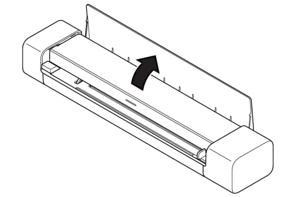
- Open the Top Cover.
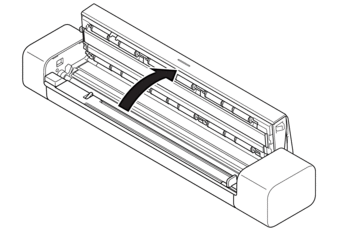
- Gently pull the jammed document out of the machine.
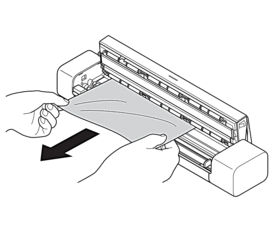
 Check for ripped paper inside the machine. Remove any paper scraps you find inside the machine.
Check for ripped paper inside the machine. Remove any paper scraps you find inside the machine. - Close the Top Cover.
- (DSmobile DS-740D/DSmobile DS-940DW) Close the Output Guide.
- IMPORTANT
-
- To avoid damage to the jammed document, DO NOT pull the document out before opening the Top Cover.
- To avoid future document jams, do the following:
- Close the Top Cover correctly by pushing it gently in the centre.
- Configure the settings for your document correctly.
- Make sure your document is acceptable for the machine.
- Load your document correctly.
- When using long paper, to avoid a paper jam, you must select the Long Paper option from the Document Size menu.
Свързани ЧЗВ
DS-640, DS-740D, DS-940DW
Ако ви е необходимо допълнително съдействие, моля, свържете се с центъра за клиенти на Brother:
Обратна връзка за съдържанието
За да ни помогнете да подобрим нашата поддръжка, моля, оставете вашата обратна връзка по-долу.
Стъпка 1: Как ви помага информацията на тази страница?
Стъпка 2: Искате ли да добавите коментар?
Имайте предвид, че този формуляр се използва само за обратна връзка.