QL-810W/810Wc
Veelgestelde vragen en probleemoplossing |

QL-810W/810Wc
Datum: 21/06/2017 Nummer: faqp00001293_015
Is there a way to eliminate the tape that is cut off before each label? (P-touch Editor Lite LAN)
Due to the construction of the tape mechanism, there is no way to print without the excess tape before the first label. However, when you print more than one label continuously, the subsequent labels can be printed without the excess tape.
The following methods are useful for reducing tape use:
- Minimizing the tape margin.
- Using the "Print Option" to print multiple copies of the label.
-
Minimizing the tape margin.
-
Click the menu button to display the menu.
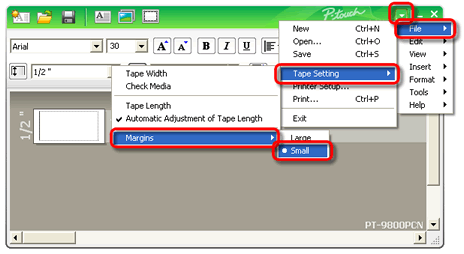
- Select the [File] - [Tape Setting] - [Margins] - [Small].
- Click the [Print] button.
-
Click the menu button to display the menu.
-
Using the "Print Option" to print multiple copies of the label.
-
Setting the tape margin to "Auto Cut".
-
Click
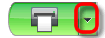 to print with options.
to print with options. -
Select the [Auto Cut] and set the number of copies.
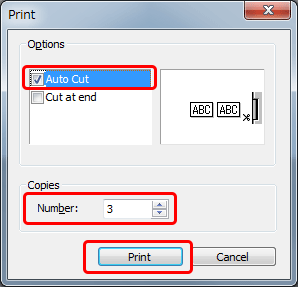
- Click the [Print] button.
-
Click
-
Setting the tape margin to "Cut at end".
-
Click
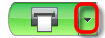 to print with options.
to print with options. -
Select the [Half Cut] and set the number of copies.
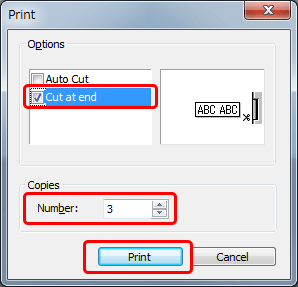
- Click the [Print] button.
-
Click
-
Setting the tape margin to "Auto Cut".
QL-710W, QL-720NW, QL-810W/810Wc, QL-820NWB/820NWBc
Neem contact op met de Brother-klantenservice als u nog meer hulp nodig hebt:
Feedback
Geef hieronder uw feedback. Aan de hand daarvan kunnen wij onze ondersteuning verder verbeteren.
Stap 1: is de informatie op deze pagina nuttig voor u?
Stap 2: wilt u nog iets toevoegen?
Dit formulier is alleen bedoeld voor feedback.