HL-S7000DN
Veelgestelde vragen en probleemoplossing |

HL-S7000DN
Datum: 22/02/2013 Nummer: faq00000253_025
Is there a way to view how much ink is remaining?
You can check the ink status by running the Status Monitor (Status Monitor is installed automatically when installing the MFL-Pro Suite Software) or from the control panel. Follow the steps listed below to check the ink status.
1.Check the ink status from the control panel
The LCD shows the available ink volume.
2. Check the ink status from the Status Monitor utility
*Windows users:
Open the Status Monitor. (Click here to see how to start Status Monitor.)
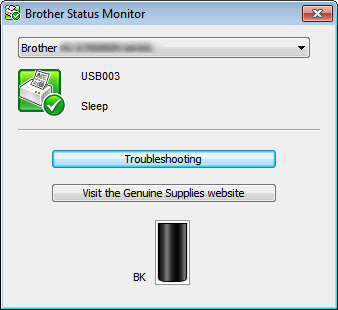
*Mac OS X users:
Open the Status Monitor. (Click here to see how to start Status Monitor.)
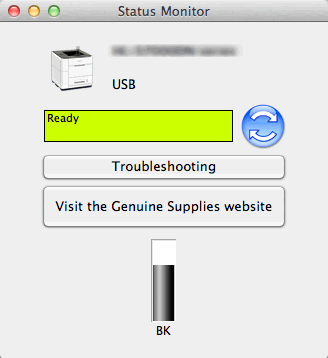
HL-S7000DN
Heeft u verdere assistentie nodig?
Feedback
Geef hieronder uw feedback. Aan de hand daarvan kunnen wij onze ondersteuning verder verbeteren.
Stap 1: is de informatie op deze pagina nuttig voor u?
Stap 2: wilt u nog iets toevoegen?
Dit formulier is alleen bedoeld voor feedback.