MFC-L9570CDW(T)
FAQ et Diagnostic |

MFC-L9570CDW(T)
Date: 29/11/2018 ID: faq00000151_040
Colors are light or faint on the whole page
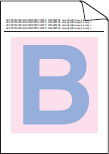
Check the following points to resolve the issue:
-
Perform the calibration using the Touchscreen or the printer driver.
Click here to see the details of how to carry out calibration. - Adjust the copy density and contrast if you are copying.
- Make sure Toner Save mode is off in the Touchscreen or the printer driver.
- Make sure the media type setting in the driver matches the type of paper you are using.
- Shake all four toner cartridges gently.
- Wipe the laser scanner windows with a dry lint free soft cloth.
DCP-L8400CDN, DCP-L8410CDW, DCP-L8450CDW, MFC-L8650CDW, MFC-L8690CDW, MFC-L8850CDW, MFC-L8900CDW, MFC-L9550CDW(T), MFC-L9570CDW(T)
Avez-vous besoin d'une assistance supplémentaire ?
Commentaires sur le contenu
Merci d'indiquer vos commentaires ci-dessous. Ils nous aideront à améliorer notre support.
Étape 1: Comment qualifieriez-vous les informations figurant sur cette page?
Étape 2: Y a-t-il des commentaires que vous voudriez ajouter?
Ce formulaire a pour seul but de nous faire part de vos commentaires.