RJ-2035B
FAQ et Diagnostic |

RJ-2035B
Date: 29/10/2020 ID: faqp00100471_002
How to execute the printer configuration (Self-test) to debug
The printer calibrates the sensor, detects the media length, prints internal settings, and then enters dump mode. This mode allows you to verify and debug the printer's programs.
To perform the printer self-test and enter dump mode:
Dump mode requires 50.8 mm (2″) wide paper.
- Turn off the printer.
-
Press and hold the Feed/Pause Button (
 ) and then turn on the printer.
) and then turn on the printer. -
Release the Feed/Pause button (
 ) when the printer's Status LED changes to (
) when the printer's Status LED changes to ( 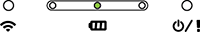 ) and starts blinking.
) and starts blinking.
The LEDs will change as follows: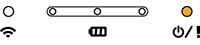
(Orange) 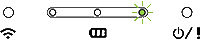
(5 times) 
(5 times) -> Release the Feed/Pause button (  ) to perform the printer self-test and enter dump mode.
) to perform the printer self-test and enter dump mode.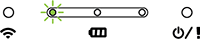
(5 times) 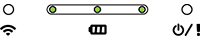
(Green (lit))
To resume printing, turn the printer off and then on again.
The self-test information is printed automatically.
RJ-2035B, RJ-2055WB, RJ-3035B, RJ-3055WB
Pour toute assistance supplémentaire, contactez le service clientèle de Brother:
Commentaires sur le contenu
Merci d'indiquer vos commentaires ci-dessous. Ils nous aideront à améliorer notre support.
Étape 1: Comment qualifieriez-vous les informations figurant sur cette page?
Étape 2: Y a-t-il des commentaires que vous voudriez ajouter?
Ce formulaire a pour seul but de nous faire part de vos commentaires.