RJ-3250WB
FAQ et Diagnostic |

RJ-3250WB
Date: 07/02/2023 ID: faqp00100171_002
How do I disable broadcasting the printer to AirPrint-compatible devices?
You can disable AirPrint by using a Web browser.
- Start your web browser.
-
Type "https://printer_ip_address" into your browser. (Where "printer_ip_address" is the IP address or the print server name.)
Refer to "Using Web Based Management" (wireless LAN models only). -
The following screen appears. Type the password in the Login field, and then click Login.
The default password to manage this printer's settings is located on the bottom of the printer and marked "Pwd".
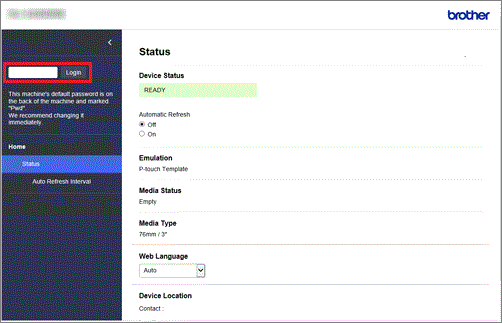
-
Click Network > Network > Protocol.Start from
 , if the navigation menu is not shown on the left side of the screen.
, if the navigation menu is not shown on the left side of the screen.
-
Uncheck the AirPrint option, and then click Submit.
Your printer's AirPrint function is disabled.
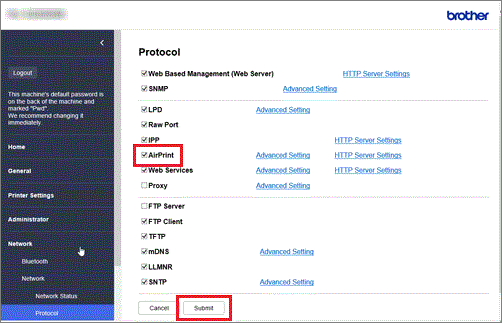
RJ-3230B, RJ-3250WB
Pour toute assistance supplémentaire, contactez le service clientèle de Brother:
Commentaires sur le contenu
Merci d'indiquer vos commentaires ci-dessous. Ils nous aideront à améliorer notre support.
Étape 1: Comment qualifieriez-vous les informations figurant sur cette page?
Étape 2: Y a-t-il des commentaires que vous voudriez ajouter?
Ce formulaire a pour seul but de nous faire part de vos commentaires.