PT-P750W
Veelgestelde vragen en probleemoplossing |

PT-P750W
Datum: 09/12/2021 Nummer: faqp00100048_000
How do I update P-touch Editor?
P-touch Editor can be upgraded to the latest version using the P-touch Update Software.
- To use the P-touch Update Software, it is necessary to install it from the [Downloads] section of this website.
- You must be connected to the internet in order to launch the P-touch Update Software.
- You may find that the software and the contents on this page are different.
- Upon installation of the P-touch Update Software, an icon will be installed on your desktop for your convenience.
- Do not turn off the power when transferring data.
To update P-touch Editor, please follow the steps below:
-
For Windows 10 or later
From the Start button, select ([All apps] - [Brother P-touch] -) [P-touch Update Software],or double-click [P-touch Update Software] on the desktop.

For Windows 8/8.1
Click [P-touch Update Software] on [Apps] screen or double-click [P-touch Update Software] on the desktop.
For Windows 7 / Windows Vista
Double-click the [P-touch Update Software] icon. -
Click the [Computer software update] icon.
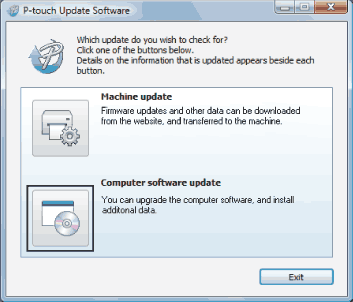
-
Select the [Printer] and [Language], select the check box next to P-touch Editor and then click [Install].

- A message indicating that installation has finished is displayed.
Verwante vragen
PT-D800W, PT-P750W, PT-P900W/P900Wc, PT-P950NW, TP-M5000N
Neem contact op met de Brother-klantenservice als u nog meer hulp nodig hebt:
Feedback
Geef hieronder uw feedback. Aan de hand daarvan kunnen wij onze ondersteuning verder verbeteren.
Stap 1: is de informatie op deze pagina nuttig voor u?
Stap 2: wilt u nog iets toevoegen?
Dit formulier is alleen bedoeld voor feedback.