QL-800
Veelgestelde vragen en probleemoplossing |

QL-800
Datum: 16/02/2022 Nummer: faqp00001593_000
Poor print quality when printing on narrow labels. (iPrint&Label)
Templates are for commonly used label and tape sizes. Therefore the print result may not be as good when using narrow tape. It may look better if you make text bold.
How to set text as bold:
- Tap the text box and tap [Font] on the function bar.
-
Tap [B] in the Style tab or select any bold style you like in the Font tab.
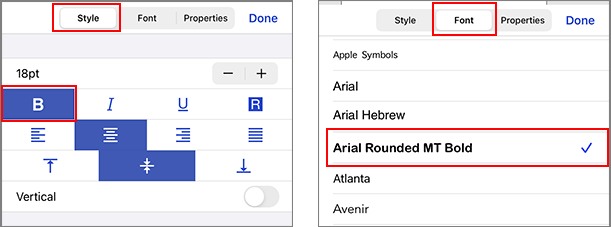
If this doesn't solve the problem, it is recommended that you try to print on a wider tape.
PT-D800W, PT-E550W, PT-P750W, PT-P900W/P900Wc, PT-P950NW, QL-1100/1100c, QL-1110NWB/1110NWBc, QL-580N, QL-710W, QL-720NW, QL-800, QL-810W/810Wc, QL-820NWB/820NWBc
Neem contact op met de Brother-klantenservice als u nog meer hulp nodig hebt:
Feedback
Geef hieronder uw feedback. Aan de hand daarvan kunnen wij onze ondersteuning verder verbeteren.
Stap 1: is de informatie op deze pagina nuttig voor u?
Stap 2: wilt u nog iets toevoegen?
Dit formulier is alleen bedoeld voor feedback.